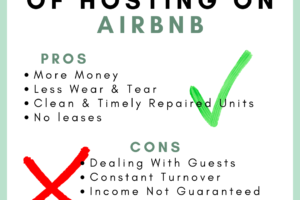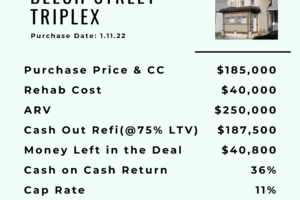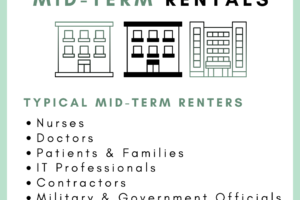The first thing to note is that it likely won’t make sense to automate every aspect of your Airbnb business until you have a few units up and running – mainly due to the costs incurred when implementing automation services. Below I’ll go over the most important and my favorite automation tools that I think everyone should implement into their Airbnb as soon as they’re ready to.
Message Automation
First things first, you’ll want to automate messaging. This can be done from day one with your first listing and for free. You can do this directly within the Airbnb platform and it will save you a TON of time and relieve a lot of stress when it comes to check ins and check outs. You can set up the Airbnb platform to automatically send welcome information, wifi information, directions, lockbox codes and more at a specified time so you don’t have to remember to do it prior to your guests checking in. You can set up messages to go out hours to days after check in reminding guests of how to contact you, asking how their stay is going, or whatever else you want to communicate.
You can also set up message automation with all in one vacation rental management software like Hospitable (the platform I use) and Hostfully which I’ll get into below.
Pricing Automation
You might eventually find yourself going into the Airbnb platform weekly or even daily and adjusting your pricing to try and get more bookings. Integrating a pricing automation tool will make it so that you don’t have to manually adjust the price each time. You might hear it referred to as dynamic pricing, intelligent pricing, pricing automation tool or something else but it all means the same thing. You’ll simply link your Airbnb account to whatever pricing tool you choose and the pricing tool will automatically do all the hard work of changing pricing based on occupancy, competitors pricing, market data and more.
I’ve been using Pricelabs and absolutely love it! I’m not sure how it works with other dynamic pricing tools but with Pricelabs I can change all kinds of settings. Things like last minute price discounts, orphan day discounts, I even customized an occupancy profile for myself – I set mine to “aggressive” which means I give a larger nightly discount when my occupancy rate begins to dip. (At the time of me writing this post Pricelabs gives a 30 day free trial.)
Before signing up with Pricelabs I looked into the following dynamic pricing tools:
Airbnb also has something built in called Smart Pricing where it automatically changes the prices for you based on “how many people are searching for listings like yours, the dates they’re looking at, whether other listings are getting booked, and “your listing’s best qualities”– whatever that means. I haven’t heard great things about this tool but I haven’t tried it myself. So I’d recommend giving it a try before you purchase one of the other tools mentioned above.
All in One Vacation Rental Management Software
My absolute favorite all in one management software to use is Hospitable and that’s because it combines all the tools I use into one. The best part is that I can sync multiple calendars from multiple sites so I’m not constantly going into each dashboard and updating the calendars.
For example, my units are listed on both Airbnb and VRBO. Without using Hospitable I’d have to manually go in and change the availability on VRBO when I get a booking from Airbnb and vice versa. With Hospitable, when someone books on VRBO the calendars sync and it automatically blocks those dates on VRBO which greatly reduces the chances of double bookings and potentially pissing off a guest when you tell them you made a mistake and have to cancel their reservation.
Hospitable also lets you set up a direct booking website where people can go and directly book your units and both you and the guest avoid the additional fees the booking sites charge. But just remember that you won’t be protected by the sites’ insurances like Aircover from Airbnb and you’re responsible for any additional taxes you need to pay and/or collect.
Before I signed up for hospitable I also did research into Hostfully and to be honest, as I scale, I can see the need for something more robust like Hostfully, but for now and with my budget, I’m sticking with Hospitable. Hostfully offers way more features than I currently need and is also a bit more expensive than what I currently want to spend but I already know I’m not looking forward to implementing and learning something new… so I’m on the fence about switching over before I actually need it, the price difference is just what gets me. Not only that but Hostfully doesn’t offer a free trial like Hospitable does AND if you don’t pay for the entire year up front, Hostfully also tacks on another $400 for “dashboard setup” which really grinds my gears. But again, the features of Hostfully definitely outperform Hospitable.
Other softwares I researched before choosing Hospitable (formerly SmartBNB)
Cleaning and Maintenance Automation
Even though I do all the cleaning myself, I know it’s in my future to outsource the cleaning task so I’ve done a little research into which resources are out there for making it easy to schedule cleaners. Since I have no first hand knowledge into any of them, I’ll just list the few that I’ve checked out so far and you can do your own research from there.
- TurnoverBnb – This is the one I will likely go with when I start outsourcing the cleaning
- Breezeway
- EZ care
There are a TON more I could add to each of these lists but I think these are a good place to start – and besides, it can be completely overwhelming researching too many different tools and software all at once so I opted to keep it simple.